Instructions/Guides for REBS Application
Notice: Temporary Disabling the Creation of New Application Feature in REBS
Please be informed that the New Application feature in REBS will be temporarily disabled from 15 December 2025 until 2 January 2026. This measure is essential to ensure the smooth completion and processing of current-year ethics applications without any disruption.
The feature will be restored and re-enabled on 3 January 2026. We kindly advise you to plan your activities accordingly.
During this period, you may still able to sign in into the system to check on your submitted applications and respond to any requests from the IREC Secretariat regarding your submission.
For technical queries or assistance, please contact us at irec@live.iium.edu.my.
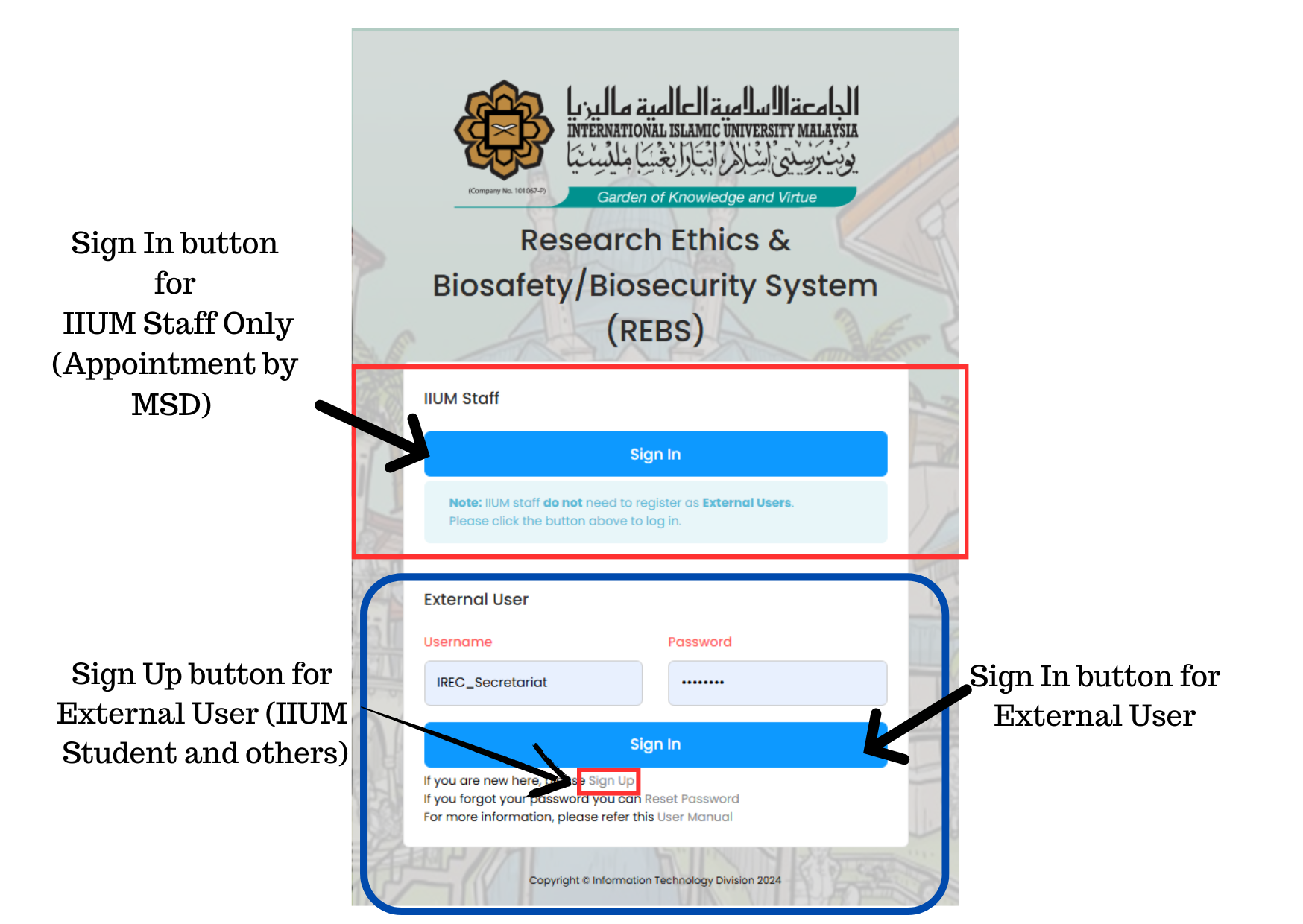
Sign in using IIUM CAS Credential.
If you do not have IIUM CAS Credential, kindly Sign up, verify via your email and Sign in using External user field by entering USERNAME and created Password.
Please email to irec@live.iium.edu.my for technical issue during registration.
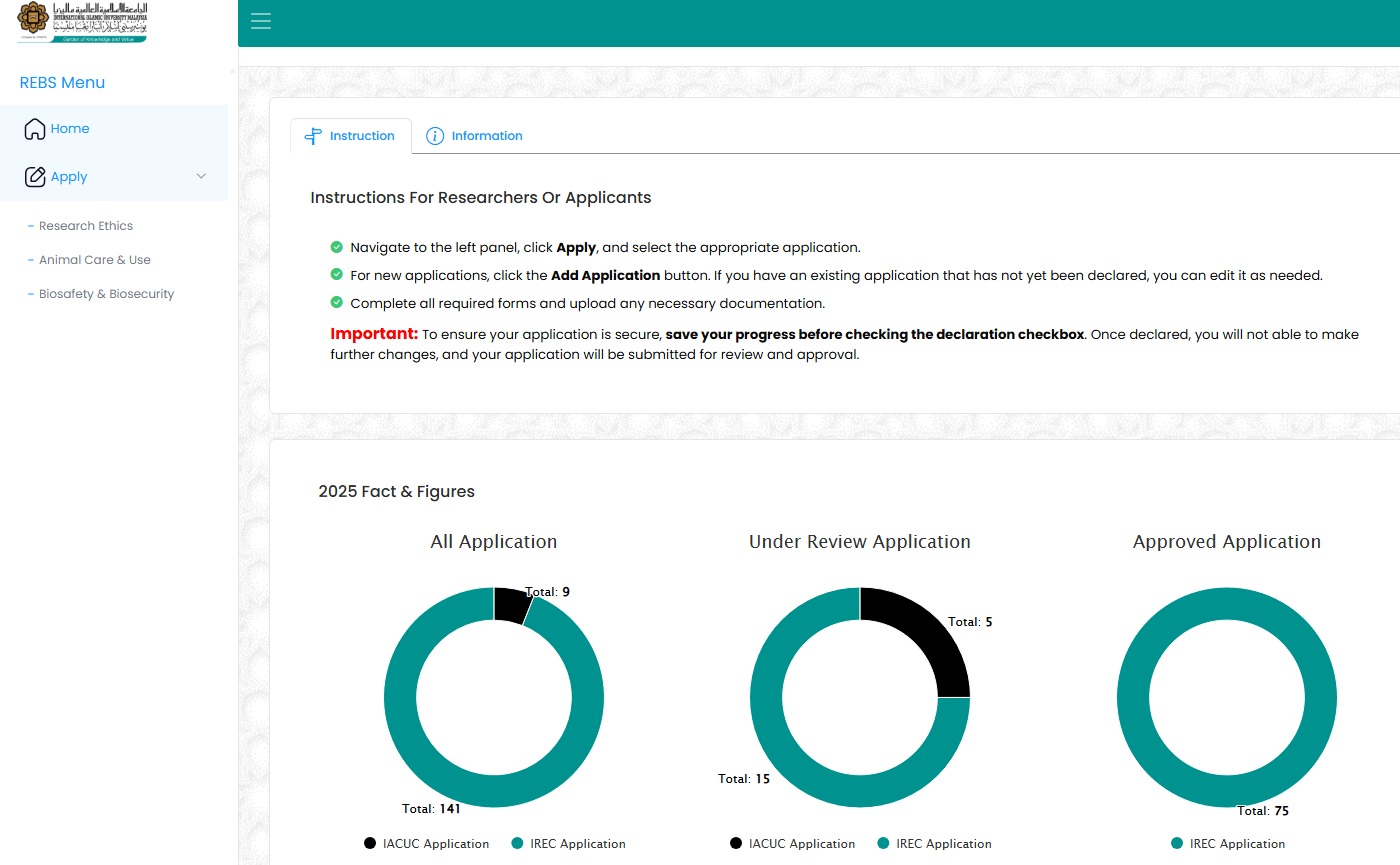
Navigate to Apply > Research Ethics
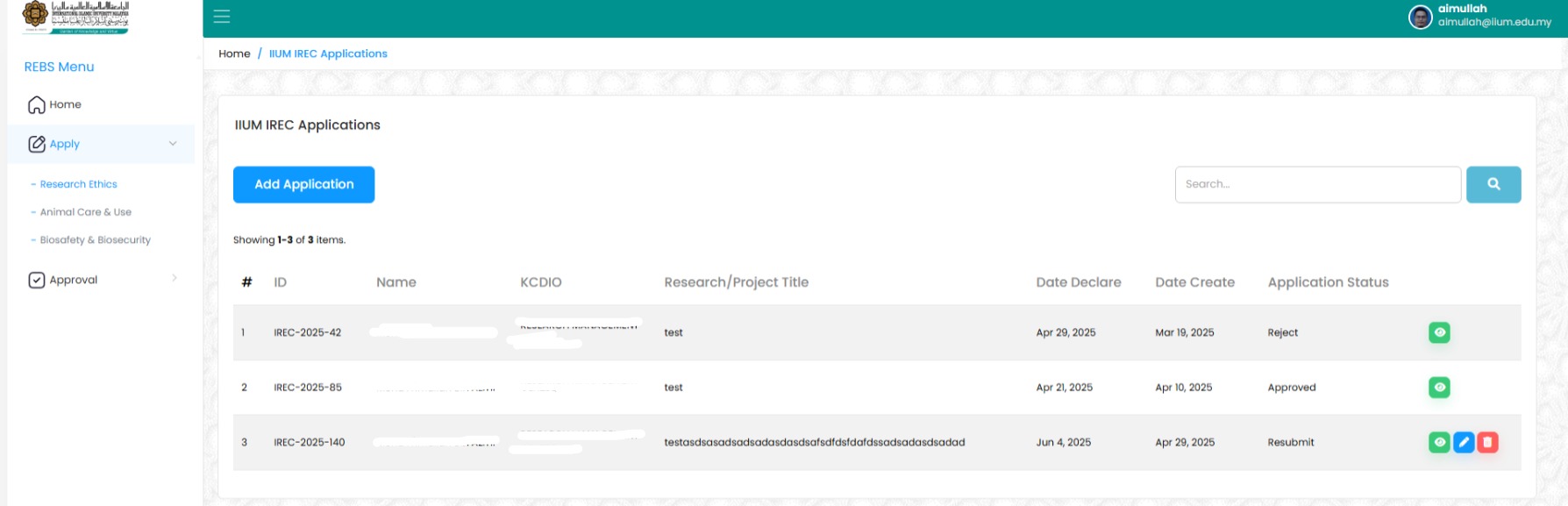
Navigate to Add Application
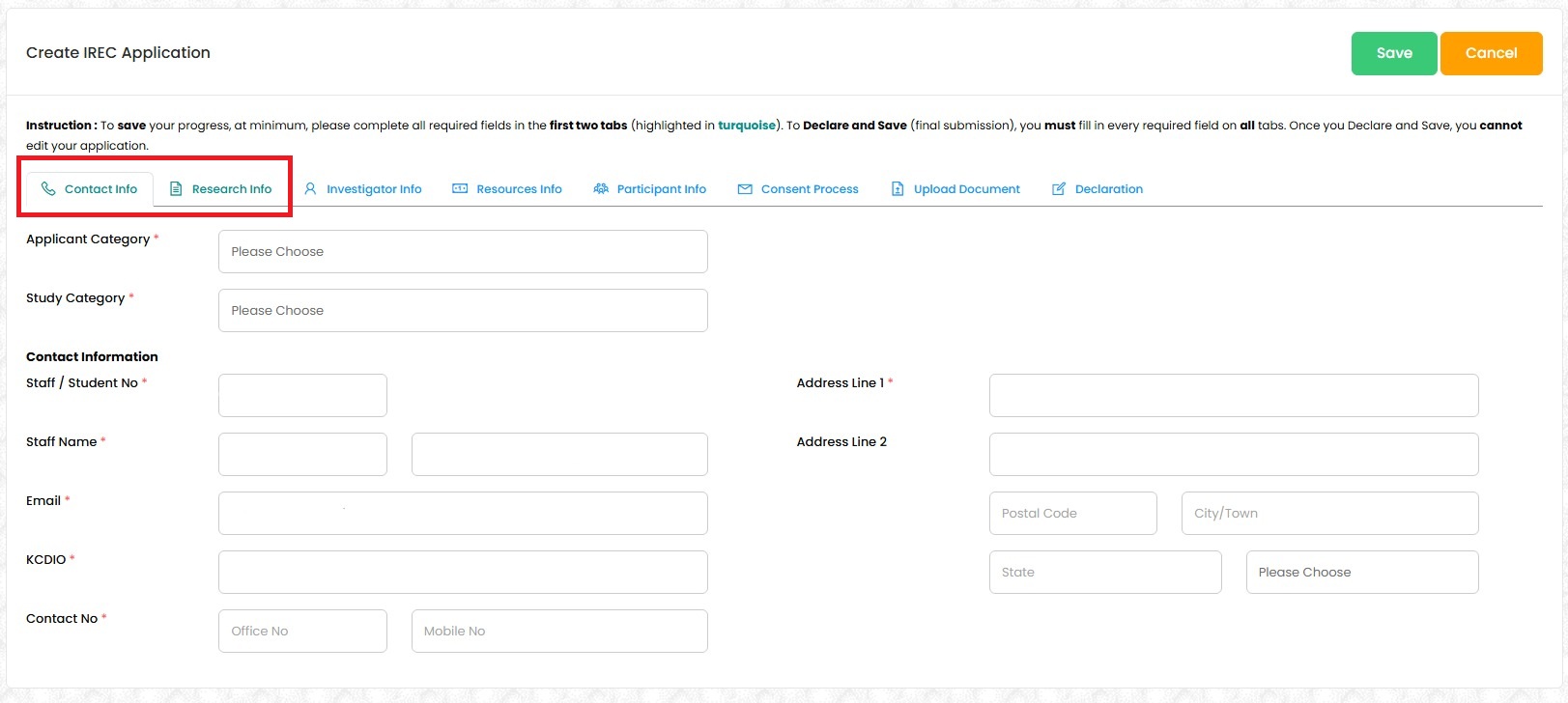
Complete the 1st two tab (Contact Info and Research Info) to enable saving your application to be completed later
You must complete all the required field in all tab to declare and submit your application to IREC
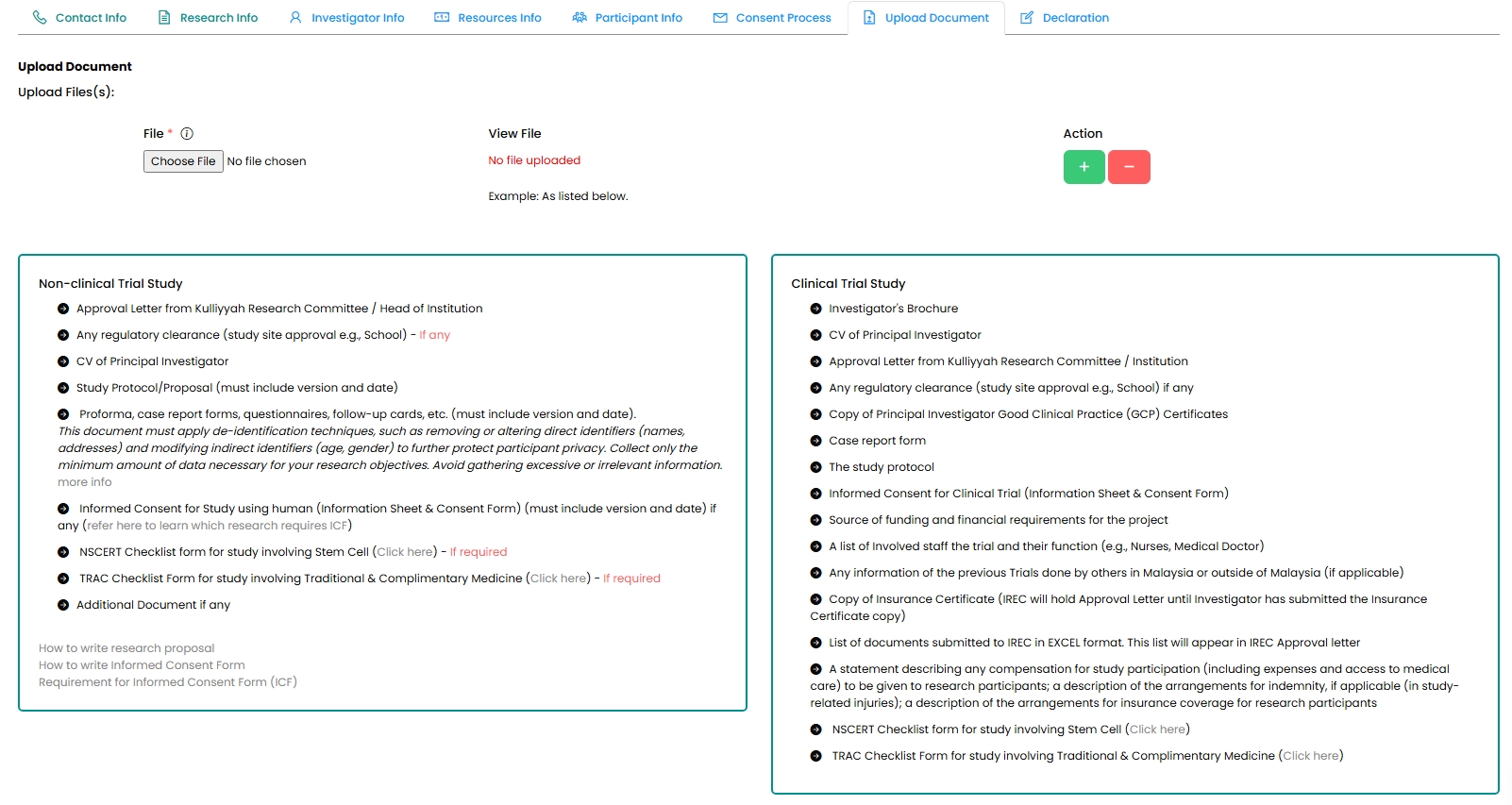
Please upload at least minimum of four(4) basic required document as follows:
- Research Proposal/Protocol
- Principal Investigator’s CV
- Kulliyyah Research Approval letter/Grant Approval/Other Institution research approval or equivalent
- Research data collection/recording tools/form (e.g. Questionnaire/Interview guide/Case report form/Proforma/Dummy table or equivalent
*Each file to be uploaded must not exceed 10MB and total all file must not exceed 200MB. Do not merge 2 or more documents.
Uploaded file naming convention for REBS application:
- Proposal/Protocol: proposal/protocol_<PI’s Initial>_ver_<version number>
- Kulliyyah Research Approval/Grant approval: Approval_<PI’s Initial>_ver_<version number>
- PI’s CV: CV_<PI’s Initial>_Ver_<version number>
- Research data collection/recording tools/form: <Form name>_<PI’S Initial>_ver_<version number>
- Informed Consent Form: ICF_<PI’s Initial>_ver_<version number>
- Other documents: <Document’s name>_<PI’s Initial>_ver_<version number>
*Please name your file properly with version and only use small letter except for short form as the name of uploaded file will be transcribed automatically as it is into your approval letter. This is for guidance only, you may add other necessary information if needed.
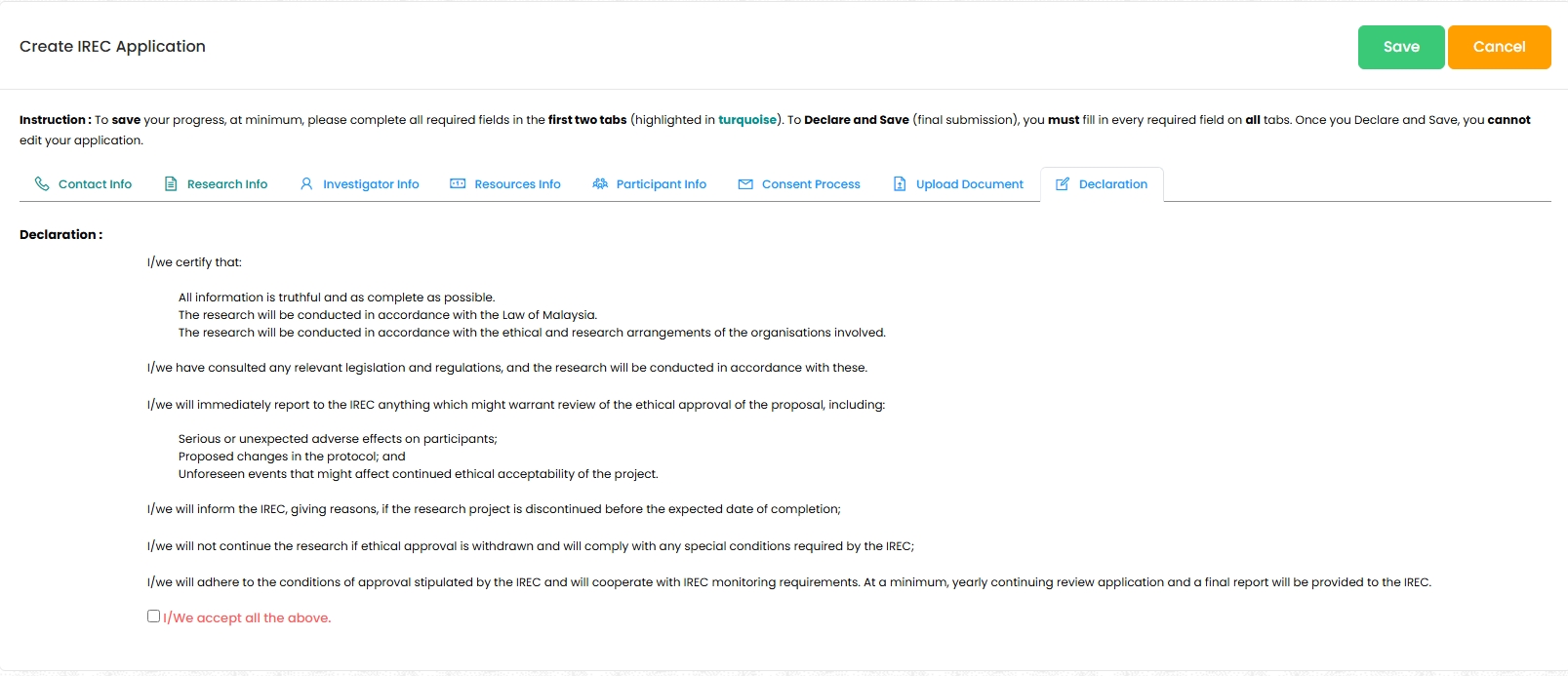
Declare and save to submit your application
Kindly ensure all required fields is completed except for checkbox unless your research involve with stipulated requirement
Anything entered in to system will be transcribed as it is in the approval letter.
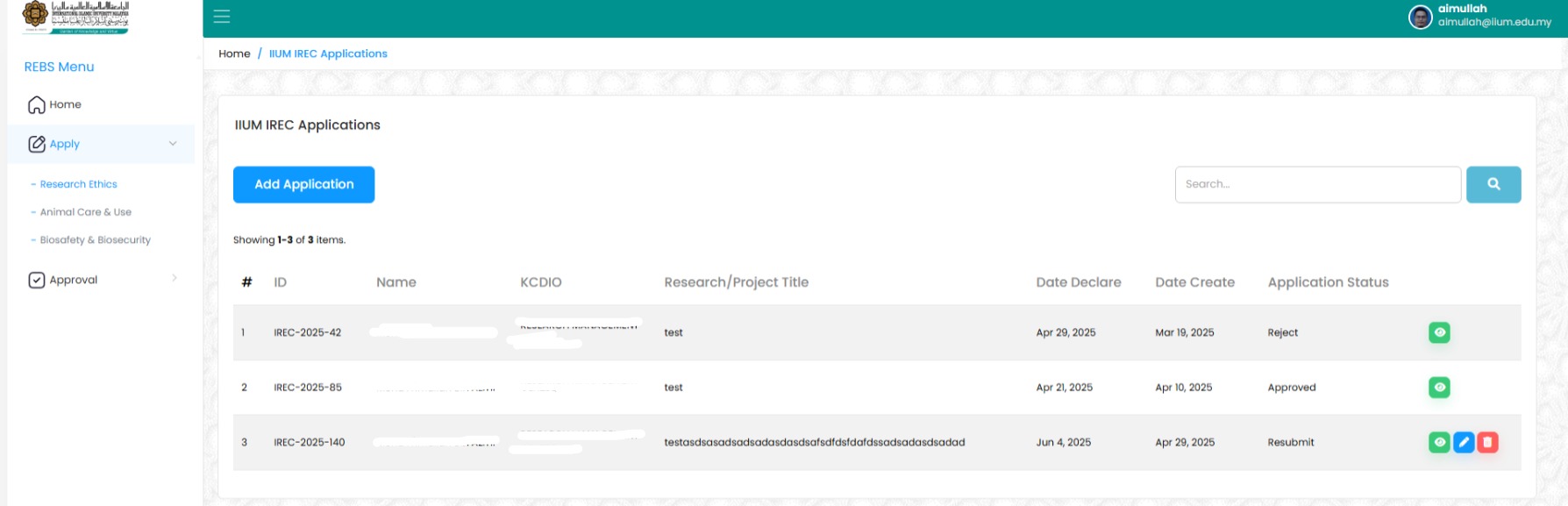
You may check your application status via navigating to Apply > Research Ethics
! Please make sure your email (especially gmail) storage are not full to unsure that you receive notification from REBS
REBS User’s Category
IIUM STAFF
Staff that was appointed by MSD. Either Permanent appointment or contract appointment only.
Current IIUM Staff that futhering study are allowed to used their staff credential to sign in into REBS
EXTERNAL USER
Non-IIUM Staff user. Including IIUM Student, other institution Staff, student. Postgraduate Student who is under training in SASMEC or other IIUM KCDIO are considered as IIUM Staff, therefore need to register their account prior accessing REBS System